Editor's review
If you wish to keep a check on a specific service or verify whether a server is available, then Check Host 1.0.7 is what can help you through. The program aids you in effectively monitoring a server and services of a server, after you’ve defined the related IP address or hostname. For performing the monitoring task, you’re imparted with two check methods: ping and socket connection, from which you can choose any as per requirement. Even, the utility enables you to define the notification options for events: ‘available again’ and ‘no longer available’, separately. With integrated help system, multilingual support, intuitive interface, different notification options, and different other functions, the program proves to be of great support for you.
Using the Check Host application, you can effectively monitor your server and server services, without putting in much effort on your part. For adding a new check task, you’d be provided a dialog box for entering the necessary details. Among these, you’d have to set the hostname or IP address, and select a Check method from Ping and Socket Connection along with Check interval and Timeout. If you choose Socket Connection then you would require configuring the Socket settings that include defining Protocol and Port. Further, after defining these, move onto set the Notification for ‘When no longer available’ and ‘When available again’. These notification settings can be set to make the message appear on desktop, through email, or by starting a program. The added server or services are displayed over the main screen with the monitoring log shown in section at screen’s bottom. The monitoring task can be paused or even canceled, if required. Moreover, if you’re confronting any difficulty in carrying out the server/service monitoring task, then you easily can consult the associated help file to get appropriate assistance.
Check Host aids you in efficiently checking and monitoring the server and services of the server. Considering the impressive and easy function-set followed by its remarkable performance, the utility is rated with 3.5 rating points.


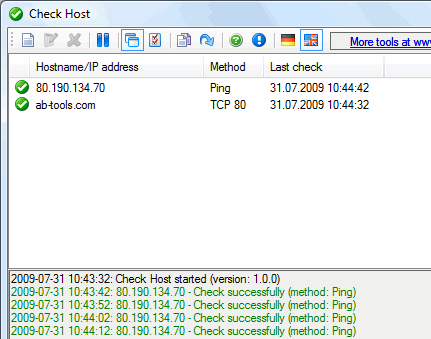
User comments